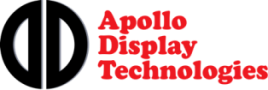You are here
Touch Technologies
4-wire and 5-wire analogue resistive Touch
Resistive Touch Sensors comprise a transparent film, for example: acrylic, and glass coated with electrically conductive indium tin oxide (ITO). Pressure from a finger or a stylus on the Touch Sensor creates an electrical connection in the conductive layers beneath the surface. The resultant changes in current flow are recognised and translated by the Touch Controller. Separators are used to keep the conductive layers apart and thus protect against unintentional contact.

The conductive layers create a potential divider, allowing the electrical resistivity at the point of pressure to be determined.
4-wire Touch is an older, simpler version of this technology in which four wires are mounted in pairs on the upper and lower conductive layers.
In 5-wire Touch, the upper conductive layer is not used for position determination ; it serves only to transfer current to the lower layer. A fifth wire is needed to determine position, connected to the other four which, in this variant, are mounted at the corners of the lower layer. This method of construction is less prone to mechanical damage and degradation in precision over time.
Advantages and Disadvantages of Resistive Touch Sensors
Advantages: low-cost technology; the hand can be used with or without gloves, and with other objects such as a stylus.
Disadvantages: These sensors function with only one point of touch resulting in a shorter lifespan in comparison with glass-surface touch screens, and they do not support “drag-and-drop” movements.
PCAP – Projected Capacitive Touch
The Touch with the iPad feel. PCAP Touch Sensors are a variant of capacitive touchscreens in which the touch sensors comprise rows and columns of transparent conductive material, mounted on a carrier layer of glass. When a current is passed through the matrix, a uniform electrostatic field is created. If a conductive object, such as a finger, then comes near the Touch surface, this electrostatic field is disturbed, and the resulting changes in capacitance can be measured.

Advantages and Disadvantages of PCAP Touch Sensors
Advantages: PCAP supports “drag-and-drop” movement of objects giving it the iPad-Feel; two or more simultaneous touchpoints can be used; PCAP functions through security glass; true “flat” designs are possible; the technology is resilient.
Disadvantages: PCAP is more expensive than 5-wire and the cost of integration is higher; it does not function at all, or only in part if wearing gloves and is generally not usable by those with prostheses.
DST-Touch
DST stands for Dispersive Signal Technology and is patented by 3M for use in touchscreens. A finger, or stylus, applied to a touchscreen generates concentric waves inside the carrier material (not on the surface), which travel to the outside edges. Piezo-electric sensors are mounted in each corner of the touchscreen, which convert the wave energy into electrical energy. The strength of the wave, measured at each corner, is determined by its distance from the origin, ie the point of touch. By evaluating the signal strength, a Touch Controller can calculate the exact position of the touch.

Advantages: fast reaction; reliable operation even if the screen is dirty; easy integration.
Disadvantages: Touchscreens using DST recognise only one touch point at a time.
Surface Capacitive Touch
The Surface Capacitive Touch is a further variant of Capacitive touchscreens. In comparison with PCAP, conductive material is applied to only one side of the insulation layer. Similar to PCAP, the electrostatic field is disturbed by the approach of an electrically conductive object to the touchscreen. The touchscreen needs to be calibrated, is not protected from interference, has reduced resolution and recognises only one touch. In view of these characteristics, this form of technology is generally restricted to simple applications.
AMR - Analogue Matrix Real (Resistive) Touch
AMR Touch is a multi-touch variant of resistive touchscreens. Because of its properties, AMR Touch sensors offer a cost-effective alternative to capacitive options. Similar to PCAP touchscreens, the X-and Y-electrodes are mounted as a matrix in a transparent carrier material (eg: ITO). The vertical and horizontal lines have a separation of 10-20mm, thus dividing the touchscreen into “zones”, each of which forms effectively a mini 4-wire resistive Touch.

When a finger, or stylus, moves the touch sensor with a little pressure, the electrically conductive layers in that zone are compressed together. The current changes generated are recognised by the Touch controller and interpreted. As in a resistive Touch, only one touch point inside any one zone can be recognised. However, other touch points in other zones can be processed in parallel.
Advantages and Disadvantages of ARM Sensors
Advantages: “drag-and-drop” movements of objects are supported; less expensive than PCAP; 10 or more simultaneous touch points can be used; ARM sensors function with gloves and other objects.
Disadvantages: ARM sensors are not as robust as capacitive touchscreens.